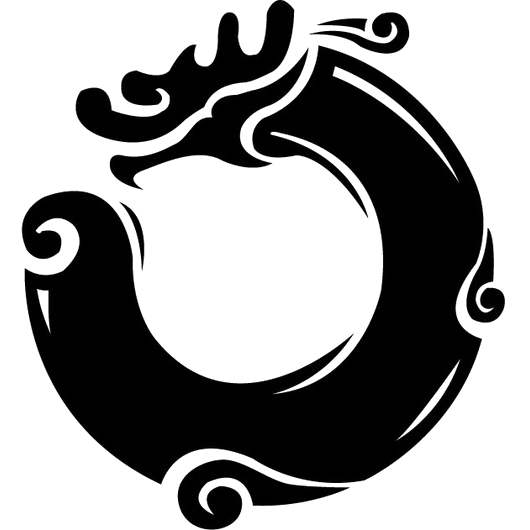错误配置Gitlab后导致SSH失败
大家都说通过SSH方式进行Git操作可以省去输入密码的步骤,看网上很多教程说得都很轻松,但是我在实际配置中总是不能成功。使用的是GitLab 6.5.1。
当按照gitlab的教程上产生ssh key后,在GitBash中执行如下命令总是登录失败:
$ ssh -T git@scmgit.myscm.cn
git@scmgit.staff.xdf.cn's password:
Permission denied, please try again.
git@scmgit.staff.xdf.cn's password:
Permission denied, please try again.
git@scmgit.staff.xdf.cn's password:
Permission denied (publickey,gssapi-keyex,gssapi-with-mic,password).
使用Git进行clone时也会产生同样的错误:
Permission denied, please try again.
Permission denied, please try again.
Permission denied (publickey,gssapi-keyex,gssapi-with-mic,password).
fatal: Could not read from remote repository.
Please make sure you have the correct access rights
and the repository exists.
在网上找了各种方式,浪费了有两天的时间,才发现在安装时修改了gitlab-shell/config.yml中auth_file的路径,导致ssh服务不能正确运行。
通过修改该参数的值为默认值:
1
auth_file: "/home/git/.ssh/authorized_keys"
然后执行如下操作:
$ su git
$ mkdir /home/git/.ssh
$ chmod go-rwx /home/git/.ssh
$ cp /old/path/to/authorized_keys /home/git/.ssh/authorized_keys
$ /etc/init.d/gitlab restart
即可使用ssh方式操作gitlab。
可能的其他问题
貌似使用host绑定gitlab域名时,ssh方式也会出错。同样的配置,在测试机(绑定host)和正式机(域名解析)上应用时,测试机会返回“欢迎匿名者”的信息:
$ ssh -T git@scmgit.test.cn
Welcome to GitLab, Anonymous!
但在正式服务器上则能正常运行:
$ ssh -T git@scmgit.myscm.cn
Welcome to GitLab, 楷书!